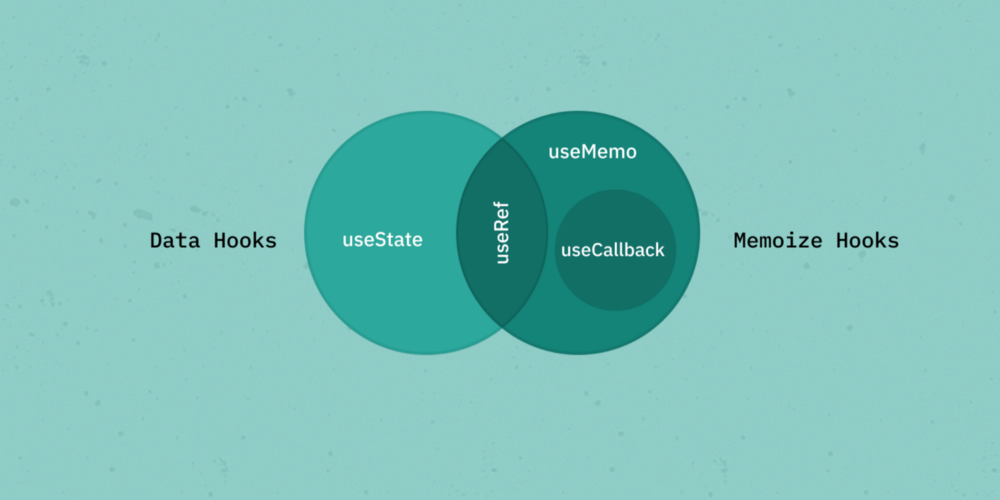一、useRef的特点
- useRef能够获取到dom
- 组件重新渲染,useRef的引用仍不会改变
- useRef的改变不会让组件重新渲染(render)
二、useRef与渲染的关系
例子:
1
2
3
4
5
6
7
8
9
10
11
12
13
| import { useRef } from "react";
export default function App() {
const ref = useRef(0)
console.log(ref.current);
return (
<div>
<div onClick={()=>ref.current++}>改变useRef</div>
</div>
)
}
|
打印结果:0
打印结果可以看出ref的current改变并未造成组件重新渲染。因此useRef不能作为其他hooks的依赖项,如useEffect、useMemo、useCallback等。
三、useRef获取dom
useRef获取dom的方式通过实例一个useRef,通过ref获取dom。
例子:
1
2
3
4
5
6
7
8
9
10
11
12
13
| import { useRef,useEffect } from "react";
export default function App() {
const ref = useRef()
useEffect(()=>{
console.log(ref.current);
},[])
return (
<div>
<div ref={ref}>ref获取dom</div>
</div>
)
}
|
打印结果:
<div>ref获取dom</div>
(1)useRef存储多个dom
利用数组将dom都添加进去
1
2
3
4
5
6
7
8
9
10
11
12
13
14
15
16
17
18
19
| import { useRef } from "react";
export default function Layout() {
const ref = useRef([]);
const arr = [0, 1, 2];
const getRefList = dom => {
ref.current.push(dom);
};
return (
<div>
{arr.map(item => (
<span key={item} ref={getRefList}>
{item}
</span>
))}
</div>
);
}
|
(2)useRef和createRef的区别
useRef和createRef两者都可以去获取dom,但是createRef在组件每次渲染都会重新调用一次createRef,而useRef并不会
三、useRef解决闭包中最新的状态(state)
例子:
1
2
3
4
5
6
7
8
9
10
11
12
13
14
15
16
17
18
19
20
21
22
23
24
25
26
27
| import { useState } from "react";
export default function App() {
const [count,setCount] = useState(0)
const handlerClick = ()=>{
setTimeout(()=>{
console.log(count)
},3000)
}
return (
<div>
<div>{count}</div>
<button
onClick={() => setCount(count + 1)}
>
click
</button>
<button
onClick={handlerClick}
>
打印
</button>
</div>
)
}
|
操作顺序:点击一下click按钮>点击打印按钮>连续点击click按钮>查看控制台打印结果
这时候会发现打印结果是1,而不是连续点击后的结果,打印的不是实时的count。
为什么呢? 因为每次setCount都会导致重新渲染,这就让每次count都是一个独立的状态,也就是说每次渲染的引用地址都不一样。如:
1
2
3
4
5
6
7
8
9
10
|
点击了click按钮,handlerClick 中的count为 0
点击了打印按钮,handlerClick 中的count为 1
点击了click按钮,handlerClick 中的count为 2
...
|
使用useRef可以解决该问题,因为重新渲染多少次useRef的引用地址都是同一个。
四、useRef存储上次的状态
由于每次重新渲染useState都是一个新的引用,所以可以让useRef存储上一次的useState的值。
例子:
1
2
3
4
5
6
7
8
9
10
11
12
13
14
15
16
17
18
19
20
21
22
| import { useState,useRef } from "react";
export default function App() {
const [count,setCount] = useState(0)
const ref = useRef(0)
useEffect(()=>{
ref.current = count
})
console.log(ref.current)
console.log(count)
return (
<div>
<div>{count}</div>
<button
onClick={() => setCount(count + 1)}
>
click
</button>
</div>
)
|
打印结果:点击click按钮打印出0 1
这是因为console.log是在渲染中打印,useEffect是渲染之后执行的,所以这时候ref.current保存的是上次的count的值。
五、使用useState模拟useRef
![1.png]()
本质上是记忆hook,但也可作为data hook,可以简单的用useState模拟useRef:
例子:
1
2
3
4
| const useRef = (initialValue) => {
const [ref] = useState({ current: initialValue});
return ref
}
|
参考自:
useRef使用细节
你不知道的 useRef