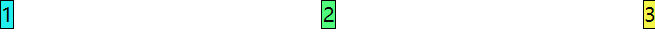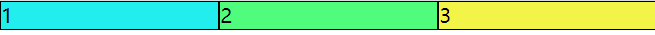一、属性
justify-content: space-between;
这个属性能够让子元素之间的间隔实现平均分配剩余空间,并没有让元素等分。
二、代码
1
2
3
4
5
6
7
8
9
10
11
12
13
14
15
16
17
18
19
20
21
22
23
24
25
26
| // html部分
<ul>
<li>1</li>
<li>2</li>
<li>3</li>
</ul>
// css 部分
ul {
display: flex;
justify-content: space-between;
}
ul li {
list-style: none;
border: 1px solid #000;
}
ul :nth-child(1) {
background-color: rgb(35, 238, 238);
}
ul :nth-child(2) {
background-color: rgb(80, 252, 123);
}
ul :nth-child(3) {
background-color: rgb(242, 245, 72);
}
|
实现的效果
![1.png]()
三、实现子元素等分
步骤
将子元素的width设为100%
代码
和上面的例子代码是基本一样的,唯一不一样的就是li的width为100%
1
2
3
4
5
| ul li {
width: 100%;
list-style: none;
border: 1px solid #000;
}
|
实现效果:
![2.png]()